









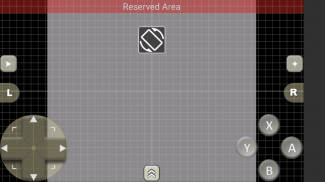

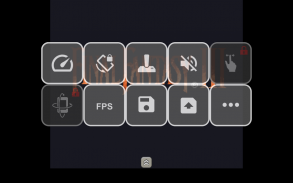
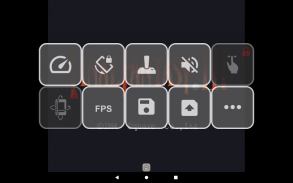
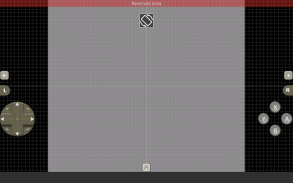
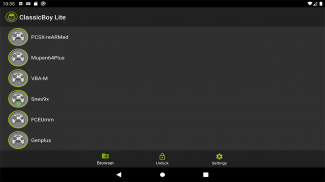
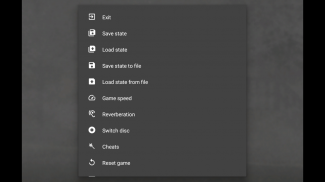

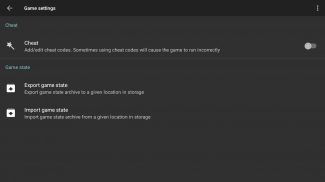
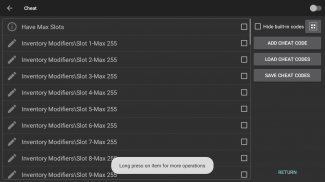
Emulatore di giochi ClassicBoy

Descrizione di Emulatore di giochi ClassicBoy
ClassicBoy è una raccolta di emulatori versatile e intuitiva che ti consente di giocare ai tuoi videogiochi classici preferiti sul tuo dispositivo Android con un'emulazione accurata della console. Scarica ClassicBoy oggi stesso e intraprendi la tua avventura di gioco nostalgica!
CARATTERISTICHE PRINCIPALI
• Controlli di gioco classici: Gioca con controlli touchscreen intuitivi o collega gamepad esterni per un'esperienza di gioco tradizionale.
• Controlli di gioco avanzati: Riassegna i gesti del touchscreen e l'input dell'accelerometro per controlli di gioco personalizzati. (Utente Premium)
• Layout dei pulsanti personalizzabili: Adatta i layout dei pulsanti e l'aspetto visivo alle tue preferenze.
• Velocità di gioco regolabile: Modifica la velocità di gioco per una sfida personalizzata o per superare sezioni difficili.
• Salva e carica stati: Salva e riprendi il gioco in qualsiasi momento. (Utente Premium)
• Impostazioni avanzate del core: Ottimizza le impostazioni del core per ottimizzare le prestazioni e la fedeltà visiva.
• Importazione/esportazione dati: Trasferisci facilmente i dati di gioco tra dispositivi.
• Supporto codici cheat: Migliora il tuo gameplay con i codici cheat.
• Funzionalità estese: Scopri una vasta gamma di funzionalità aggiuntive per migliorare la tua esperienza di gioco classica.
CORE DI EMULAZIONE
• PCSX-ReARMed (PS1)
• Mupen64Plus (N64)
• VBA-M/mGBA (GBA/GBC/GB)
• Snes9x (SNES)
• FCEUmm (NES)
• Genplus (MegaDrive/GameGear/MasterSystem)
• FBA (Arcade)
• Stella (Atari 2600)
AUTORIZZAZIONI
• Accesso alla memoria esterna: Utilizzato per identificare e leggere i file di gioco.
• Vibrazione: Utilizzato per fornire feedback del controller nei giochi.
• Modifica impostazioni audio: Utilizzato per abilitare gli effetti di riverbero audio.
• Bluetooth: Utilizzato per connettere controller di gioco wireless.
PRIVACY E SICUREZZA DEI DATI
Questa app richiede l'autorizzazione di scrittura/lettura della memoria esterna solo per Android 10 per accedere ai dati di gioco e alle impostazioni dell'app, le tue informazioni private, inclusi foto e file multimediali, NON saranno accessibili.





























